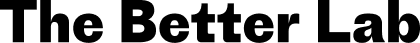How to use text messages (SMS) with my coach?
The Better Lab uses text messages to help you build consistent practices that support better sleep and to make it easy for you to track your practice so we can best support and coach you. Through research and experimentation, we found that 2-way interactions and having simple, key reminders through texting builds awareness of the practice and your sleep.
We only send you messages to remind you of your practice, key actions to take (such as your weekly planning session) to get the most out of our service and your sleep, or important app updates. Of course, some aspects of our service can only be delivered effectively in our app and you can always track your practice directly in the app as well. You have control over receiving these messages and can always turn them off in your app settings.
What you can do through SMS
Receive context-aware reminders - Getting timely reminders based on personalized cues help guide you to do your practice. We will guide you to check-in through the app occasionally to reflect on your sleep and how things are going.
Track your practice - Confirm whether you did your practice or not through simple text message replies. For several practices in the evening (e.g limiting screen time), we will follow up with you the next morning so that we don’t disturb your sleep.
Track your sleep quality - Indicate how you slept on a scale from 1-10 (1 being “very poor” and 10 being “amazing”)
Understand your progress - After tracking your practice and your sleep, you’ll receive updates to show your progress.
Get suggestions / actions to take - We will help monitor your practice to see if it’s a good fit for you. We’ll suggest concrete actions that you can take to make you successful in your sleep practices.
Tracking
You can update the tracking of your practice directly in the app, but also by simply messaging The Better Lab. We recognize natural language to help you track your practice. You’ll receive a confirmation if we’ve understood it. Here are several examples of what you can do to when prompted by the coach:
Confirm that you completed your practice: “I did it”, “Done”, “Got it done today”, “Got it done on Monday”, “Y”, ✅
Confirm that you didn’t complete your practice: “No”,”Nope”, ❌, 👎, “Couldn’t do it”
Rank your sleep quality out of 10: “4”, “7 out of 10”
Track practice and sleep: “done - 10”, “y - 10”, “y 10” (examples of completing the practice and indicating last night sleep was amazing)
By default we assume you are messaging us about the most recent day we are tracking (which is yesterday if your practice is an evening practice or today if it’s a daytime practice). You can also update or even change your practice log on for a specific day by texting the day and the status, such as ‘Sunday - Yes’, or ‘Monday - No’.
Managing Your Preferences
SMS messages from The Better Lab are opt-in only - we ask for your consent when you first create an account. If you would like to stop receiving them or turn them back on after turning them off, you can click the Account tab in the app and then turn off or on ‘SMS Opt-In’.
In the future, we plan to provide you more control of the types of messages you receive as well as support for app notifications as well as text messages.
Please reach out to support@thebetterlab.io if you have any questions!
Troubleshooting
You can unsubscribe from SMS messages through the app by turning off notifications under `Settings > SMS Opt In or by texting back “Stop” to the phone number provided.
If you unsubscribe via SMS and decide later to turn them back on, you’ll need to text back “Resume” or “Start” to the phone number as well as enable the option in the app. This will allow you to receive messages again.